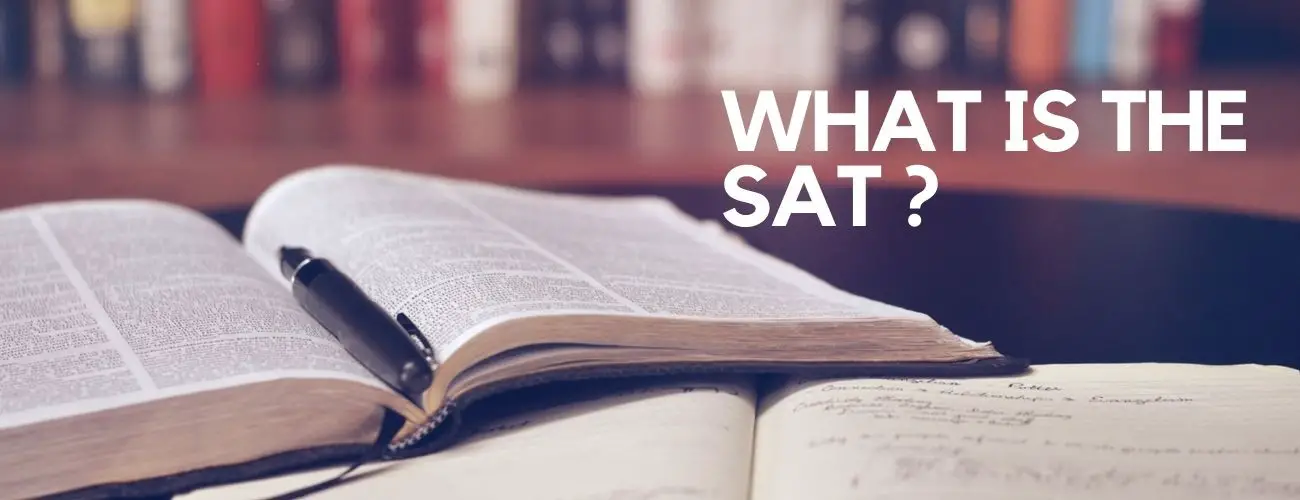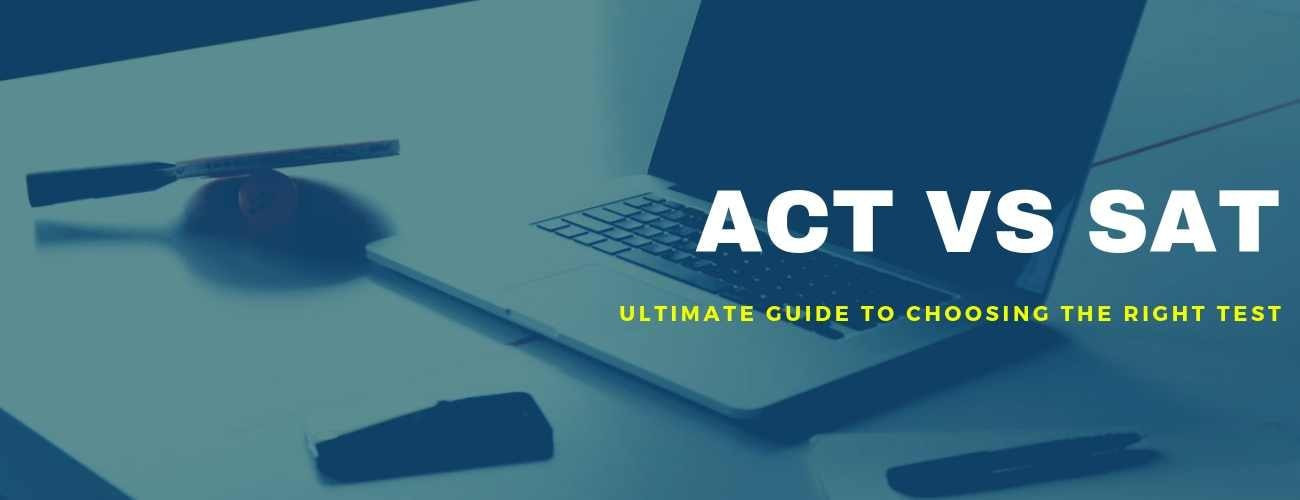There are certain requirements to be fulfilled by the students to get admitted to the Concord Law School. Before applying for this university applicants must thoroughly go through the requirements checklist and then apply for the enrollment. The requirements are as follows-
Applicants who earned their bachelor's degree from an institution accredited by an accrediting organization recognized by the U.S. Department of Education (such as the Distance Education and Accrediting Commission) will be considered for admission to Concord's law programs. In general, students should have a 3.0 or better cumulative grade point average from their undergraduate work.
International Students Requirements
The study must be evaluated by a credential evaluation service approved by the Committee of Bar Examiners and you must demonstrate English proficiency. Such proficiency may be demonstrated by having earned a TOEFL score of 550/213/80 or higher or completion of at least 2 years of college-level study within the United States. All courses offered are conducted in English. You must be able to speak, read, and write English fluently. English abilities will be determined through the School's interview and application process.
Technical Requirements
Hardware requirements- To enroll and participate in classes online, you must use a desktop computer or laptop (PC or Mac) with at least 8 GB of random-access memory (RAM) and 120 GB of free hard-drive space (additional space may be needed for course-related files).
Online learning tools at Purdue Global are mobile responsive, students may also use mobile devices such as tablets (e.g., iPad), mobile phones, and notebook computers (e.g., Chromebooks) to perform some academic activities and thereby supplement the use of a desktop computer or laptop. However, a desktop computer or laptop must remain your primary device for studies at Purdue Global.
Internet Access- High-speed Internet connection with a minimum bandwidth of 8 Mbps upload/download speed.
Software requirements- Desktop support- operating system recommended Windows 10 (version 1809) in Microsoft, macOS 10.14 Mojave in Apple and Minimum is Windows 7 (SP1) in Microsoft, macOS 10.12 (Sierra) in Apple.
Productivity Software- All students are required to have Microsoft Office 2010 or a more recent version such as Microsoft Office 365, which is available as a free, renewable subscription to active, enrolled students at Purdue Global. Students can access Microsoft Office 365 from the OnTheHub software store found on the Student Store & Discounts page in Purdue Global Campus.