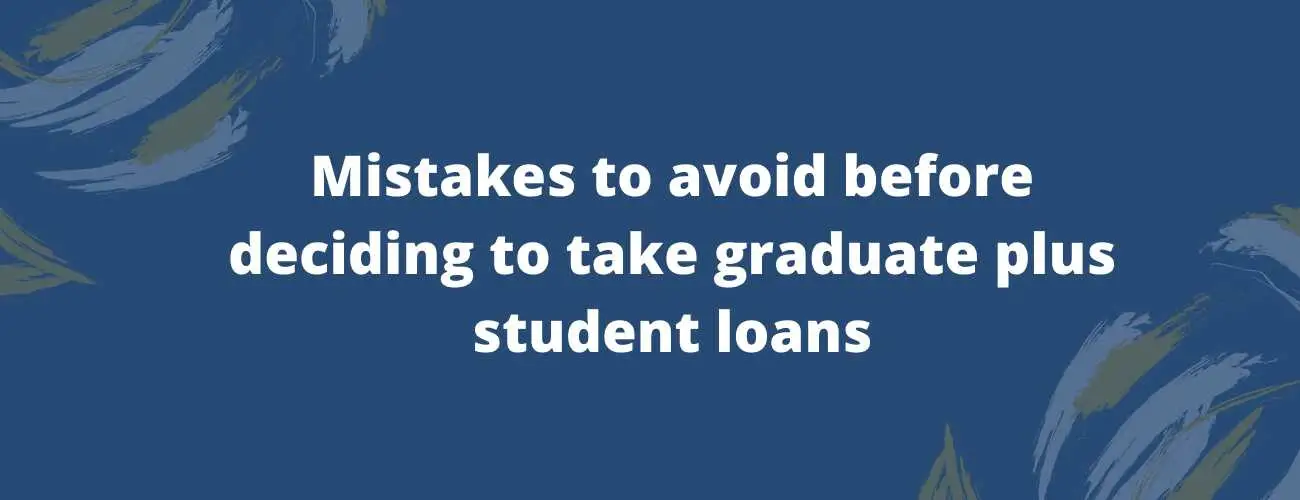What is national student loan data system (NSLDS ) and how to use it?
NSLDS is all about Federal Student Loans and is a big database for the same. Read about the registration process, loan codes, Title IV loans and other important factors which will help you to keep a track on your student loans.
Updated by Sagar.C on 26th August 2019
Most of the students have many student loans saturated between one loan servicer to others in a different time frame. When students are leading their education or working life with a job or education it can get difficult for them to keep a track of their student loans.
So how do they keep the track of them? Do they have an easy option to get all the information on their loans?
The answer is Yes. There is an option called the National Student Loan Data System (NSLDS). It is a central database for students created by the US Department of Education.
Table of contents
- National Student Loan Data System (NSLDS)
- How does the NSLDS function?
- Registration Process
- How to use NSLDS
- Important things to be considered
- What NSLDS does not have
- Other additional information
National Student Loan Data System (NSLDS)
Full form of NSLDS is the National Student Loan Data System. It is the main hub and database for Federal student loans generated by the Department of Education. You can visit the NSLDS website to get all the information on your Federal loans.
It has lists of all TITLE IV loans and grants which were issued in association with the Department of Education. If you don't know what is Title IV, then it is nothing but all the federal student aid funds.
Federal financial aid under Title IV funds -
- Direct Subsidized/Unsubsidized Loan
- Direct PLUS Loan
- Direct Graduate PLUS Loan
- Pell Grant
- FSEOG (Grant)
There are some restricted changes allowed with Title IV funds
- Room & board, if contracted with the university
- Mandatory fees
- No origination fees or application fees
- Up to $1,000 bonus when your loan closes
- Tuition
- The fast and easy online application process
- Student loan refinancing, private student loans, personal loans
Now that you know what NSLDS is all about, the next section will describe how to access your student loan information.
How does the NSLDS function?
The data which NSLDS receives is from colleges and universities across the country. It is a student Loan database that has the details for your loans.
For example, if you have four student loans and you consolidate them into one the database base will reflect $0 for other student loans.
Once you log into your account you will see the exact total amount of your federal loan debt, Just be aware of new loans as they will be reported within a month of disbursement.
If you are engaged with repayment plans then consider that your outstanding balances will be 120 days old.
How does NSLDS get student loan information
Data that is collected by NSLDS comes from Guaranty agencies, schools, Direct Loan Program and other U.S. Department of Education programs, NSLDS gives combined views of Title IV loans and grants by tracking the entire cycle from approval to closure.
If you want more updated information always stay connected with your Federal Servicer’s online portal or you can contact their customer service.
In case of incorrect information listed on NSLDS then you should contact your Loan servicer or college. If you can't reach them, contact NSLDS directly through -
Address
Director
National Student Loan Data System, FSA,
U.S. Department of Education, UCP,
830 First Street NE, 4th Floor,
Washington, DC,
20202-5454.
Registration Process
If you are new for NSLDS don't worry the process is easy and it will take a few minutes to complete. So what do you need while going through the registration process?
Your email address and social security number are the first things you need while doing the registration. There will be several security questions which you need to answer to recover your username or password in the future.
Now, Search for 'Financial Aid Review' on the homepage, click on it. You reach to the login screen now select the tab which says 'Create an FSA ID'.
After this process, there will be some basic steps and when you complete those then you can log into NSLDS as many times as you want.
How to use NSLDS
Without NSLDS your life would be so difficult, imagine you have to pull out your credit report and identify each loan. It makes easy to find out those outstanding Federal student loans. You might even have to call different servicer for different loan queries.
With NSLDS you don't have to go through all those troubles. Once you take Federal student loans you should sign up for NSLDS too after that you need to go to their website and click on 'Financial Aid Review' (homepage).
Put your credentials in the login section if you can't remember those credentials then don't worry there is another option to recover those usernames and password.
If you don't even have the username and password you need to go to the website and choose 'Create an FSA ID'.
To create a login credential you don't need any special documents, you just need a valid email address and your social security number. Once the credentials are created you will be redirected to the login page.
After your login credential gets validated you need to agree on the terms. Then you will see the page where you have all your Federal Student Loans.
The loans which have zero balance in the 'Outstanding Principle' column, they are the one which has been paid off in full.
Note - Outstanding balance which reflects are not up to date info.
The number of listed loans can reach to double digits which are based on the loan you have taken out. The website determines the total loan amount by consolidating all the total loan types.
There will a number in the blue box on the left of all the loans if you click on that number it will provide you details related to that loan.
The details are as follows -
- Disbursement date
- University attended when the loan was obtained
- Type of loan
- Loan interest rate
- Contact information for the servicer
- Loan status
After the loan section, you will see grants (if you have received any). You must be wondering why the grants need to be listed? They are offered by the federal government so they need to be listed in NSLDS.
There will be a large button called 'MyStudentData Download' on the homepage of NSLDS. Once you log in you can click on that button and get the plain text file which is an alternate view for your loans.
However, the format is not friendly but you can download it anyway if you need it. This button is available in the detail page of all the loan as well
NSLDS loan codes
Reading about student loan codes may be difficult at first so we have to build a list of the codes which you can read and keep remember in the future.
-
DLPLGB – Direct Student PLUS Loan
-
DLUCNS – Direct Unsubsidized Consolidation Loan
-
DLUSPL – Direct Unsubsidized Spousal Consolidation Loan
-
DLPLUS – Direct Parent PLUS Loan
-
TEACH – Direct TEACH Loan (this is a TEACH grant that became a loan)
-
PLUS – Federal Parent
-
xPLUSSUBCNS – Subsidized Consolidation Loan
-
UNSTFD – Federal Unsubsidized Stafford Loan
-
STFFRD – Federal Stafford Loan
-
DLSSPL – Direct Subsidized Spousal Consolidation Loan
-
DLSTFD – Direct Subsidized Stafford Loan
-
DLUNST – Direct Unsubsidized Stafford Loan
-
DLSCNS – Direct Subsidized Consolidation Loan
-
DLCNSL – Direct Consolidation Loan
-
DLPCNS – Direct Parent PLUS Consolidation Loan
-
xDLSPCN – Direct Spousal Consolidation Loan
-
xUNCNS – Unsubsidized Consolidation Loan
-
CNSLDN – Consolidation Loan
Important things to be considered
While going through those loans in NSLDS, it is good to note any loans with high-interest rates. You might consider them for refinancing with a private lender.
With student loan refinancing your one or more loans will come under the single private loan and with lower monthly payments and interest rates.
Refinancing can be used to lower your terms on the loans, this will lead to increasing your monthly payment but it will save money on interest costs.
When it comes to math the student loan refinancing calculator is a tool for you. The information you get on your federal loan from NSLDS plus the refinancing terms from that total you can get a good understanding of refinancing rates and compare them with the online quotes.
This way you can land up with potential savings from the calculator.
If you have a decent credit score and stagnant income then you can qualify for refinancing. You can also add a creditworthy cosigner towards your application which can help you to decrease the deficiencies for your loans.
If you love those Federal Loan protections then you shouldn't go for refinancing, you will lose access to income-driven repayment plans, loan forgiveness, and mandatory forbearance.
It's better to keep your loan as it is if you want to use the benefits of these federal protections.
After choosing to refinance with a private lender, there is no looking back so choose your options wisely and consider all the aspects related to your loans.
What NSLDS does not have
NSLDS database only has Federal student loan detail. The database doesn't record any details on Private or institution loans. If you want to find out the details on private loans you have to check your credit report or contact the private loan lender or your school financial aid office.
There two Federal Student loans not included in the NSLDS database, they are Loan for Disadvantages Students (LDS) and Primary Care Loans (PCL). If you want any information regarding these loans you should contact your financial aid office.
The database which reflects in your account is not Real-Time Account Balance. If you want to check with the current balance then you should contact your loan servicer because NSLDS will take time to update with the Outstanding Principal Balance (OPB).
Other additional information
There many more things which you can explore other than reviewing your federal student loan and grant portfolio. Below are the different sections which will be helpful for other causes.
Enrollment
Under this section, you can see your enrollment status with college name, degree program, and start date. This information is useful if you want to put a college start date while applying for a job or scholarship.
Subsidized usage
There is a limit on the Subsidized loan because it comes with several perks offered by the government. You can visit the page to see the eligibility period on this loan.
Exit Counseling
This option is basically to teach grant because it is necessary to complete exit counseling in order to borrow from the federal government. NSLDS will guide you to the different correct loan exit counseling websites.
Glossary of terms
This page will define all the terms which are used on your financial aid review so keep it open when you're viewing your lending portfolio.
Conclusion
It is very important to keep track of your student loan debt, it might be difficult to see those figures but it will help you to choose future options. You can always be one step ahead of your debt and win over it with NSLDS.
You should log in daily once you start the repayment of your student loan because you will get a clear picture where is your money going and it will give you good motivation and keep you on track.
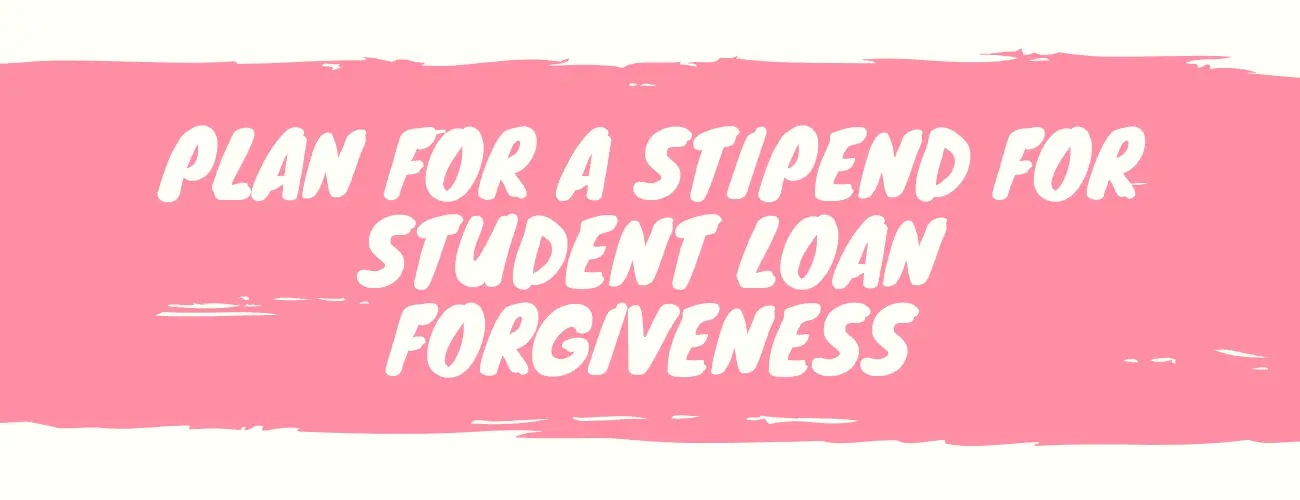

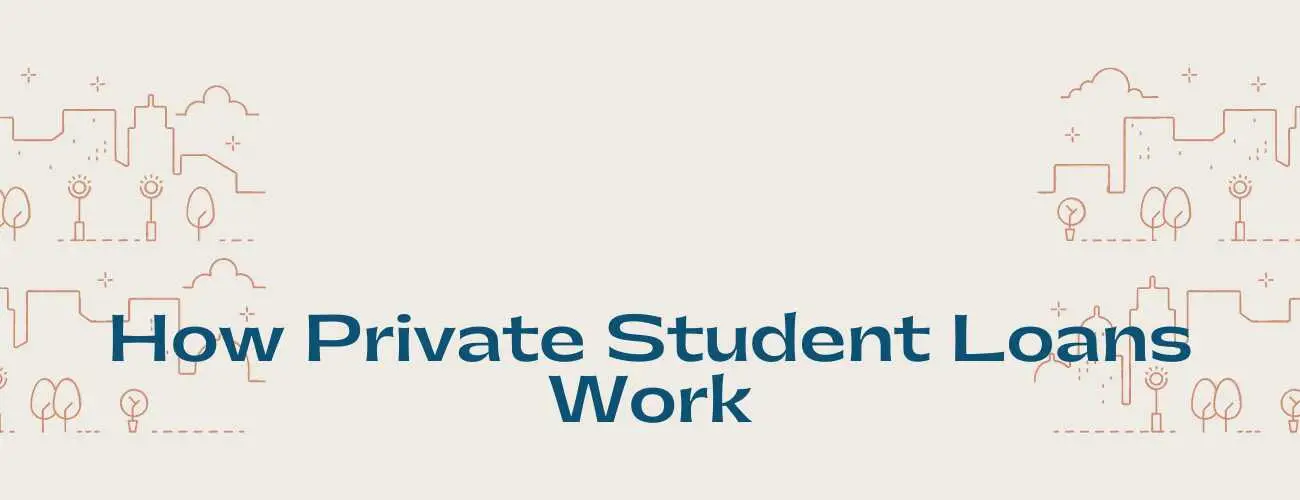
93.jpg)

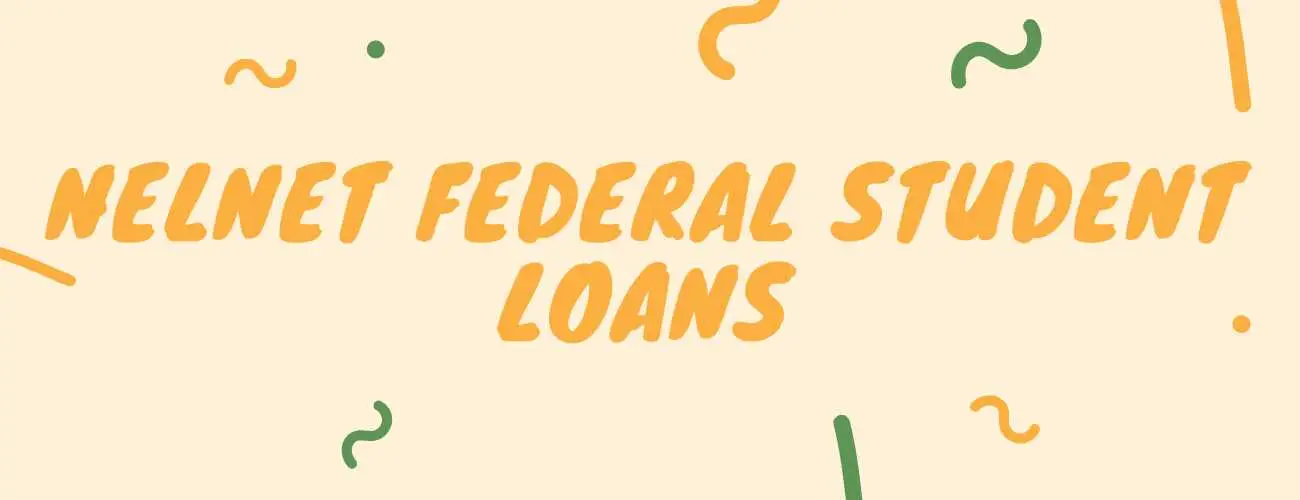
28.jpg)